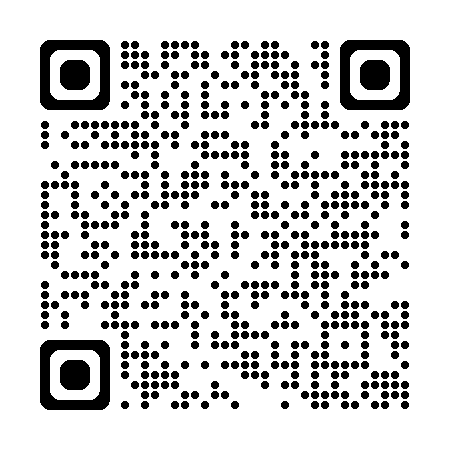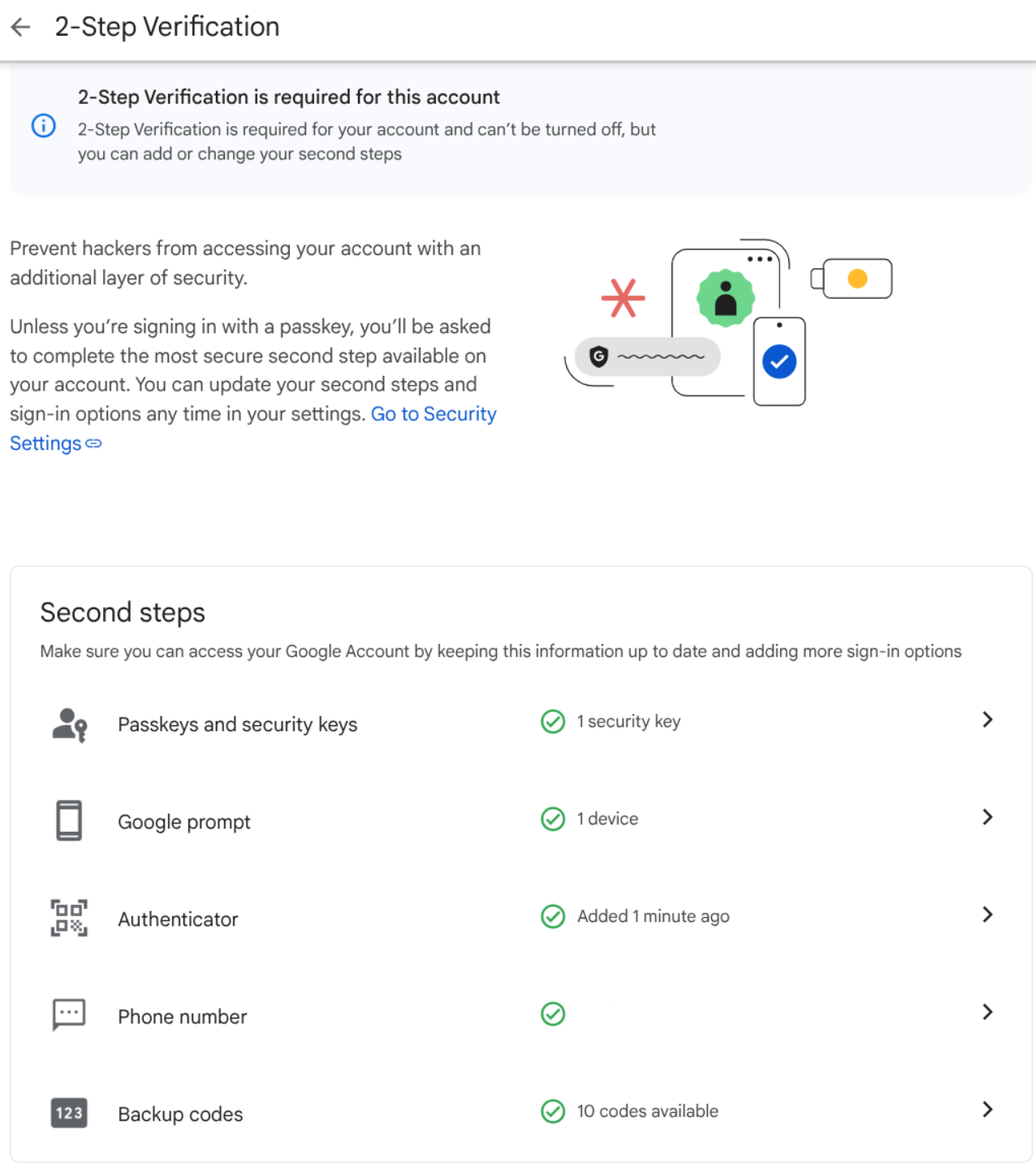Enroll Hardware Security Key for Google
To start, please make sure you have your Yubikey with you, and your device on and logged into your Google Account.
Visit https://myaccount.google.com/signinoptions/twosv or follow the QR code below.
(You may have to log in a second time, so be sure that you are on your RESD provided account while doing so.)
Here, you are presented with a list of options.
If you want to use a Yubikey (District Provided) or other hardware security device, you would select Passkeys and security keys.
If you want to use the Gmail or Google app on your personal phone, you would select Google prompt.
If you want to use an authentication program, you would select Authenticator.
If you want to use SMS text messaging, you would select phone number.
Finally, backup codes are provided once 2FA is set up. Your I.T. Technician can also provide those if necessary.